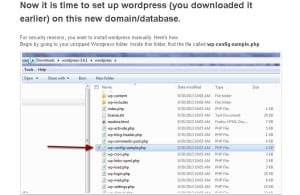How to Install WordPress Manually in Minutes Like a Tech Whiz!
There is a simple methodical way that you can use to install wordpress manually, even if you are not the most technical person around.
The fact of the matter is that not all of us are technical whizes. If you are like me, you have been guilty of using cPanel applications such as Fantastico De Luxe in the past. It allows you to install WordPress automatically and simply without needing to set up MySQL databases, and other tasks associated with the installation. This method is great for novices.
HOWEVER, automatic installation of WordPress is not the most secure method. Here are a few reasons why:
 You have absolutely no control over the installation. There are things that you cannot change – things that can improve security – while you are doing the installation.
You have absolutely no control over the installation. There are things that you cannot change – things that can improve security – while you are doing the installation.
 Hackers know that people use automatic wordpress installations, and know how to find the holes in these automatic installations.
Hackers know that people use automatic wordpress installations, and know how to find the holes in these automatic installations.
 The most recent and secure version of WordPress may not be installed by the automatic installer.
The most recent and secure version of WordPress may not be installed by the automatic installer.
 The standard database name will be wrdp1. Every time you make a new database within that Cpanel, the numbers increase. So the next database I would create would be wrdp2. This is not secure! You want to be able to control what you name the database.
The standard database name will be wrdp1. Every time you make a new database within that Cpanel, the numbers increase. So the next database I would create would be wrdp2. This is not secure! You want to be able to control what you name the database.
 Hackers also know that the standard table prefix is wp_
Hackers also know that the standard table prefix is wp_
I don’t mean to scare you, but if you’re not putting security measures in place, then your website is definitely at risk!
Now is the best time to learn How to Install WordPress Manually! Don’t waste another minute!
Here is what you will get:
 A step-by-step set of written instructions with images to do the manual installation on a new fresh domain using the Hostgator Cpanel.
A step-by-step set of written instructions with images to do the manual installation on a new fresh domain using the Hostgator Cpanel.
Here is what you will have learned and done once your manual installation is complete:
 How to create a unique database name, rather than the standard _wrdp1
How to create a unique database name, rather than the standard _wrdp1
 How to add Security Keys to one of your important files
How to add Security Keys to one of your important files
 How to change the table prefix from wp1_ to something else
How to change the table prefix from wp1_ to something else
 How to and where to upload WordPress to your domain (assumption is that you have some knowledge of how to use an FTP client). If not, a couple suggestions of FTP clients are provided.
How to and where to upload WordPress to your domain (assumption is that you have some knowledge of how to use an FTP client). If not, a couple suggestions of FTP clients are provided.
 How to change your username from the standard “Admin” to something else.
How to change your username from the standard “Admin” to something else.
Don’t waste another minute! Your new websites need you to learn how to increase their protection.
Only $7
** Please note that this is NOT PLR. It is meant for your own personal use. **
Product will be delivered to you in zipped PDF format immediately after payment. You will be able to find it your Member’s Area of this website.
Kim Phoenix
The Online Chick
P.S. Bonus: Short Set of Instructions: How to Create an Addon Domain in Hostgator (PDF format) Admittedly, addon domains are not the most secure method if hackers break into your Cpanel, but they are an affordable way to pay for one hosting fee while having all your domains under one hosting plan. This short set of instructions shows you how easy it is to do this, if you don’t already know how.